
Magento SEO Tips & Best Practices to Rank Higher your Store in SERPs
Magento is one of the most reliable CMS for online stores, with rich functionality and vast customization options. More than 250,000 merchants worldwide use Magento as their e-commerce platform. Moreover, according to statistics, merchants who use Magento grow on average 3 times faster. This is one of the main reasons that most retailers and entrepreneurs prefer Magento when creating their online stores. Many world brands choose Magento for their businesses, particularly American Express, Ford, Puma, Xerox, Coca-Cola, and many other sites.
As you can see, Magento is an ideal solution to make a successful e-commerce business. But if you chose this platform for your online store, you need to learn how to work with Magento SEO. Fortunately, this platform offers many ready-made solutions that can be used for ranking.
This guide considers critical ranking factors for the e-commerce website and provides proven recommendations and tips to enhance Magento SEO.
Magento 2 SEO Built-In Options Overview
Magento offers excellent features for indexing control, unique content, images optimization, microdata, navigation optimization, and much more.
Below you can find the main Magento 2 SEO features
- Settings for the robots.txt file;
- Sitemap configuration;
- Changing the meta title and meta descriptions of each page;
- Controlling the visibility status of the page;
- Adding key phrases;
- SEO-friendly URLs for products and categories;
- Setup the canonical links for categories and products;
- Google Analytics and Google AdWords tools integrations.
But for sure, as the platform is continually growing, SEO issues cannot be avoided. We can outline the three problems of Magento SEO: duplicate content due to faceted navigation, incorrect canonical tags, and lack of blogging features. Below we will discuss in detail the main Magento SEO issues and ways to solve them.
Magento SEO Key Factors & Proven Tips to Rank Higher
Magento 2 offers impressive built-in capabilities for search engine optimization; however, some actions are required to set up these Magento SEO configurations correctly.

Sitemap Generating & Configuration
Sitemap.xml files help search engines better understand the site structure and find all the key URLs on the website regarding its architecture. By default, Magento allows you to create and configure a sitemap.xml file.
For the best results, you need to configure the sitemap properly. Otherwise, you can duplicate content or hide the important pages from crawling. Correct sitemap settings provide faster ranking and focus search engines bots only on proper and important pages.
Recommendation:
You can technically configure the XML sitemap settings in the Catalog menu and include all needed URLs for indexing and disable from search engine bots’ pages with low-ranking priority.
Set up the frequency and priority of content updates in Stores > Settings > Configuration > Catalog.
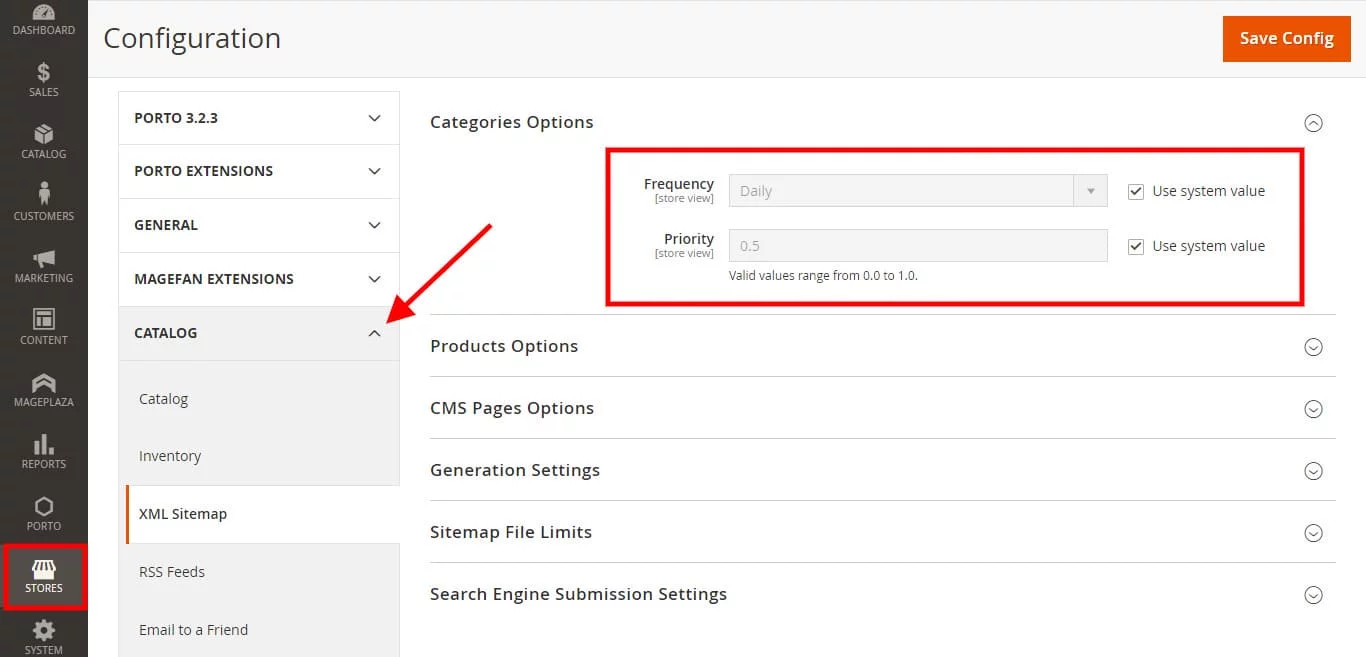
After configurations, generate a sitemap.xml file add sitemap file in Marketing > SEO & Search > Site Map. To submit the generated sitemap.xml file send it to Google Search Console.
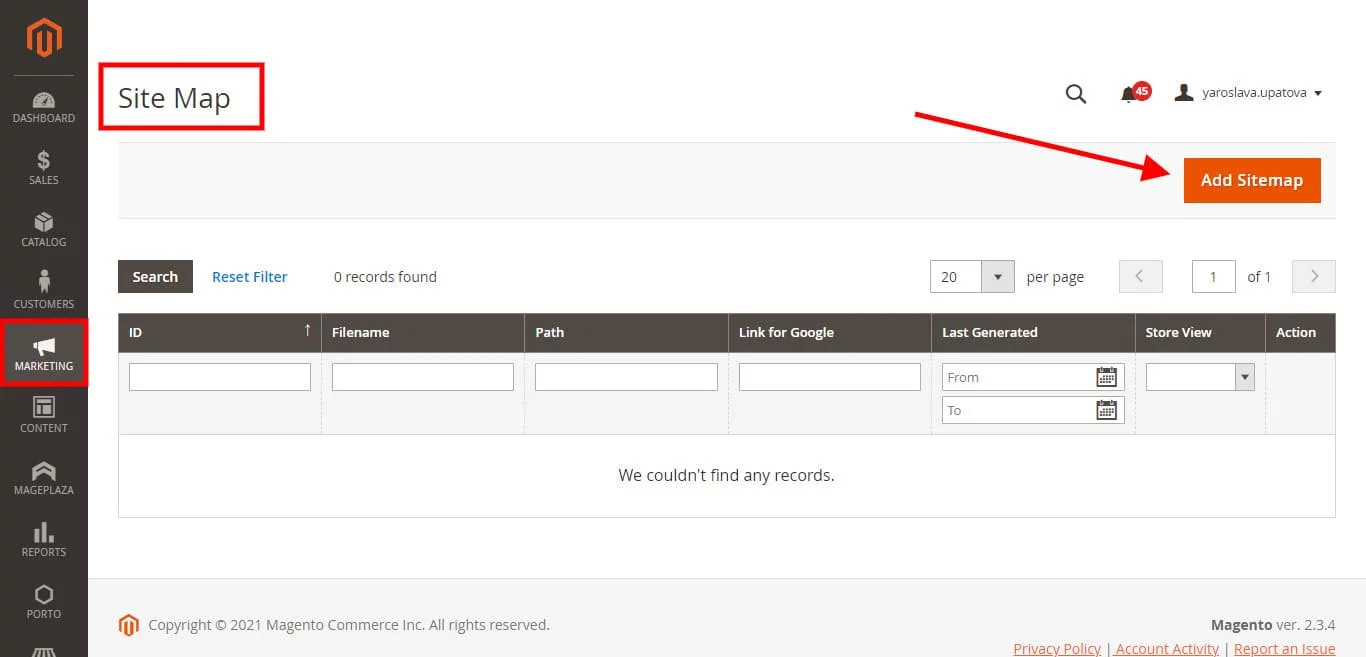
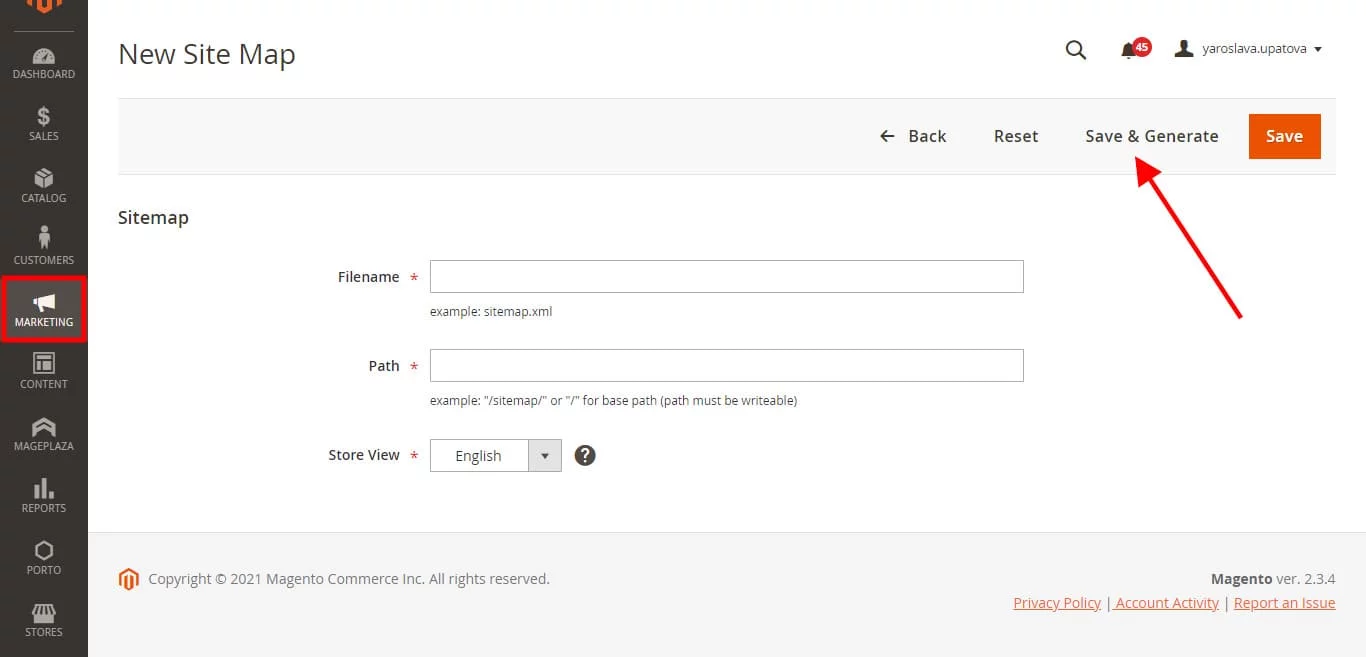
Robot.txt File Setup
A robot.txt file is not required for a website, but we highly recommend adding it. When your website doesn’t have a robot.txt file, the search engine bot will index all website pages. And such an operation can overload the server with requests from the Google Web crawler.
But if you want to have more control over what pages are being crawled, you need to set up a robot.txt file and hide low-priority pages from the indexing.
Magento allows you to control the robots.txt on your website. On the admin dashboard go to Content> Design> Configuration. Select the Store you want to customize and click Edit. Expand the Search Engine Robots list and add custom instruction for the robots.txt File field.
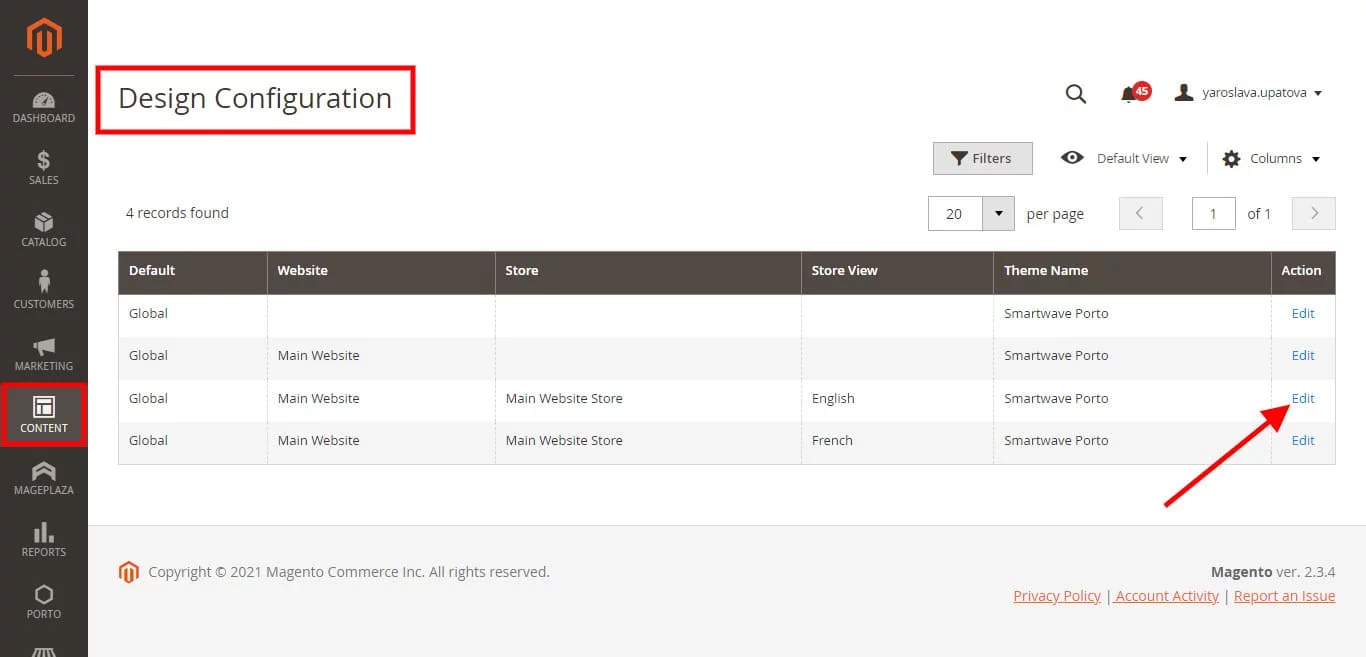
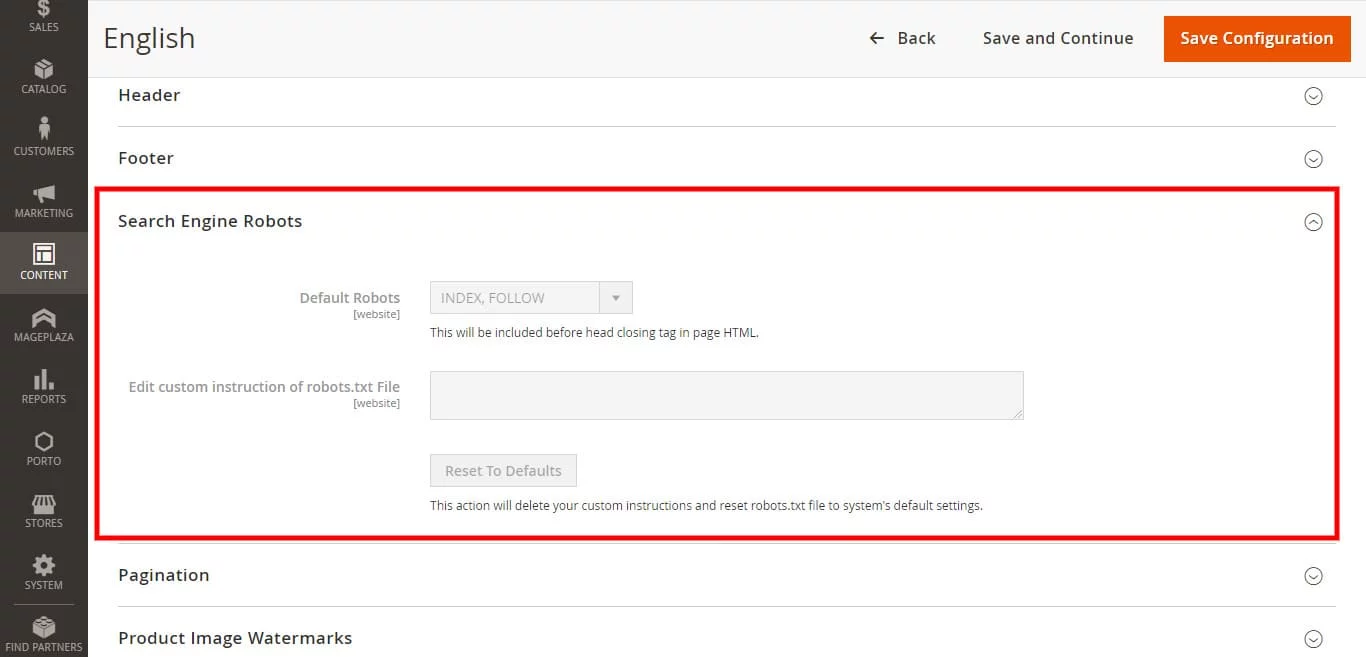
Recommendation:
There are no universal settings for the robot.txt file. But the main goal will be to block crawls of unimportant or similar pages on your site while allowing high-priority pages to be crawled. Below are examples of pages you can block in your robots.txt file:
- Low-value pages created with faceted navigation and sorting options.
- Internal search pages.
- Login pages.
- User’s shopping cart.
Improve URL Addresses
By default, Magento adds the .html extension to the end of the URLs of products and site categories. This is not critical for SEO, but it makes URLs longer and harder for users to understand.
Recommendation:
URLs without the .html extension will have a much clearer format. To remove the .html extension at the end of URLs, select Stores > Configuration > Catalog > Search Engine Optimization. Find the Product URL Suffix and Category URL Suffix and replace the .html field with /.
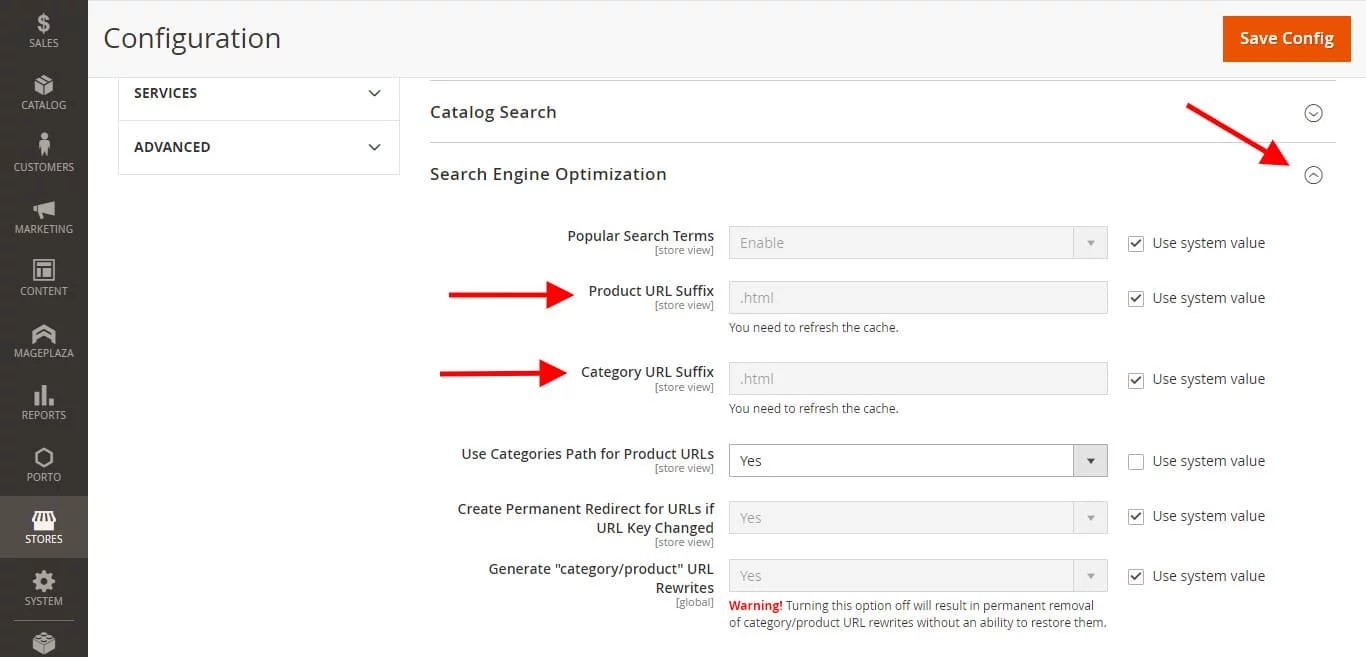
Set Canonical Tags
Canonical Meta tags help search engines to define the original content URL to avoid duplication issues. By default, canonical tags on a Magento site are not set simultaneously for product and category pages. That is why it is crucial to set canonical tags for every Magento category and product page to improve your visibility in SERPs.
Recommendation:
Make sure you write a unique description for each product. To avoid duplication, use a canonical link for each category and product.
This feature can be configured in the base version of Magento. Select Stores > Configuration > Catalog > Search Engine Optimization.
Make sure that the use Canonical Link Meta Tag for Categories and Use Canonical Link Meta Tag For Products options are set to Yes, and save settings.
Add Meta Tags For Products
One of the key ranking factors for eCommerce SEO is products Meta tags. Meta tags provide the search engines with a short description of what your website is about.
Magento 2 SEO optimization feature Fields Auto-Generation can help with it. It allows setting and applying templates for product metadata on a global level. The setup options is located in Stores > Configuration > Catalog > Catalog > Product Fields Auto-Generation.
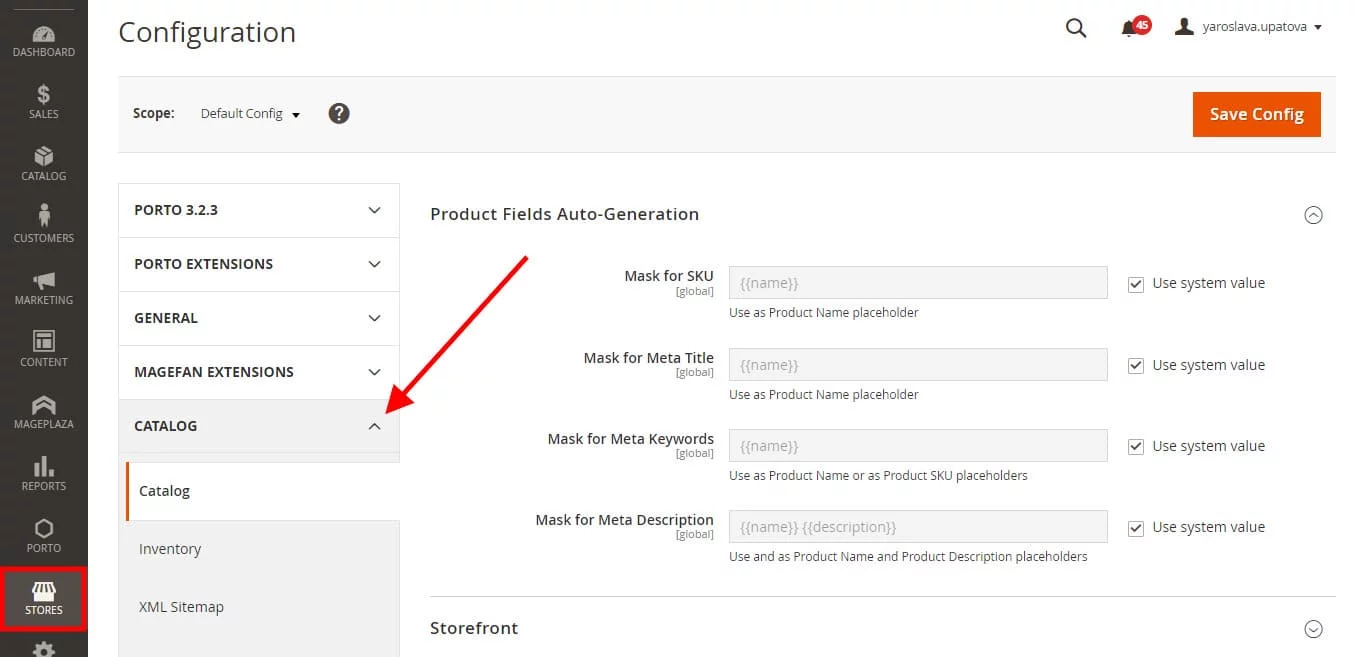
But note, that only 4 placeholders are supported: {{name}}, {{description}}, {{keyword}} and {{sku}} and this doesn’t provide much pliability. Adjustments you can make in these global settings are won’t be applied to the existing products.
Recommendation:
To overcome these limitations, you can use one of the Magento extensions, such as SEO Meta Templates extension for Magento 2. This extension offers 11 smart SEO templates and helps to optimize important meta elements such as meta titles, descriptions, keywords, URL keys, (H1) tags, etc.
Optimize Meta Title & Meta Descriptions For Categories
Metadata tells search engines what a page’s title is, which says a lot about what search queries it may be relevant for.
And if we do not have a meta description for category pages, it will be used by default from the store meta description.
In this case, search engines can penalize duplicate content, assuming we have the same description and text entered on two different pages. Therefore, entering a unique meta description for each category page is imperative.
Recommendation:
To change the page title and meta description for each category, go to Catalog > Category Management, open the desired category and enter text in the General Info tab.
Meta Title should contain the main keyword (to rank the targeting page for this keyword) and the company name (to target branding effects). Although there is no official meta title length limit from Google, it is common to provide a title within 50-60 characters.
The recommended length is up to 160 characters (the best results are from 120 to 155 characters). We recommend to use focus keyword here.
Avoid Duplicated content with Faceted Navigation
One of the biggest problems for any website on Magento is faceted navigation. The pages will present duplicate or similar content because you are prompted to sort products or narrow them down by selecting specific characteristics. In addition, if each combination of features is treated as a unique page, the number of pages created by faceted navigation can be overwhelming. As a result, faceted navigation exponentially increases the number of pages, making it difficult to crawl and index the site.
Recommendation:
If your Magento online store uses faceted navigation, you need to control crawling. Perform an audit to find poor quality indexed pages created by faceted navigation. After that, remove them from the index in an accessible way (no-index, canonical tag).
Improve Speed
Website speed is critical in determining SEO rankings. According to Google statistics, visitors tend to abandon a site that takes more than 3 seconds to load. If it takes longer to load, it negatively affects conversions and you may also lose your potential customers.
So, it’s extremely important to optimize the speed of your Magento store. Moreover, technical improvements will help rank your store higher in search results.
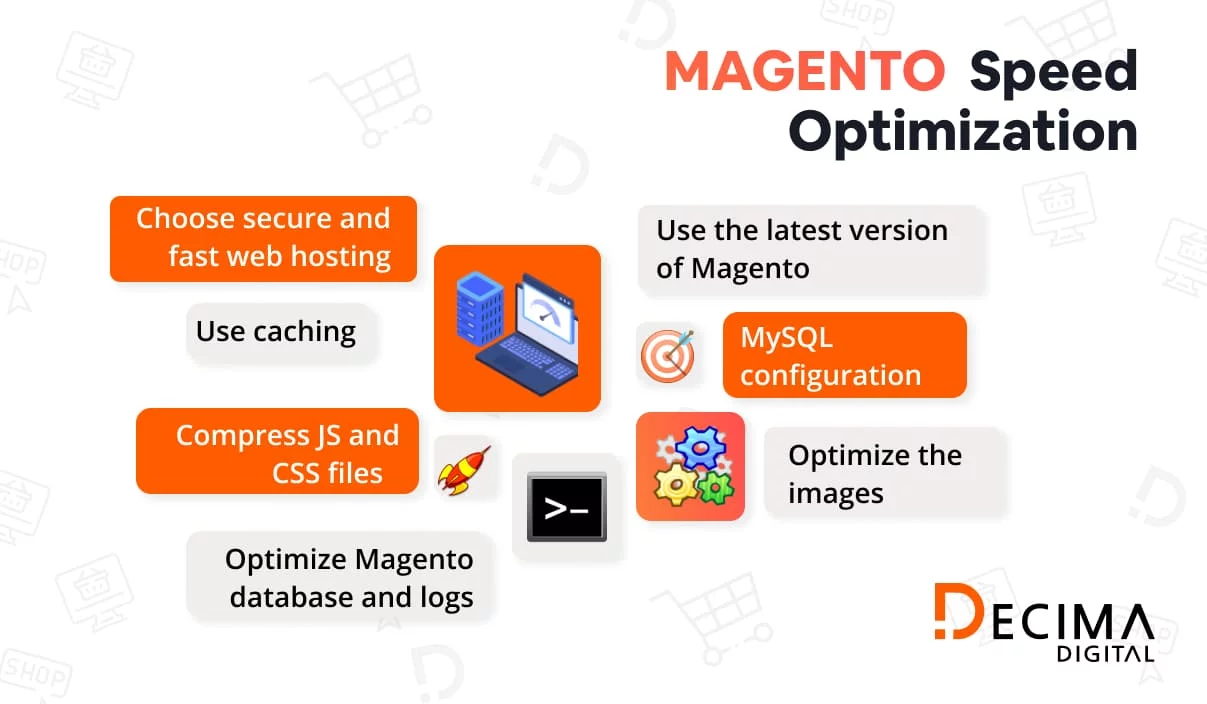
Recommendation:
- Use the latest version of Magento;
- MySQL configuration;
- Optimize the images;
- Compress JS and CSS files;
- Optimize Magento database and logs;
- Choose secure and fast web hosting;
- Use caching;
- Update the index, etc.
Add a Blog and Internal Links To your Magento Store
Blogging still works if you have relevant keywords. In recent years, there has been a shift in Google to rank for keywords for more informative content instead of category or product pages. And adding a blog to your Magento 2 store can help you increase traffic to your site. Blogging is an effective way to attract users and boost your search engine rankings.
Recommendation:
You can expand the functionality of your online store and add a blog page by installing the right Magento 2 extension, like a Mageson Blog extension. Add to blog products overviews, video, and other informative content rich in keywords to improve your store’s visibility. Link your posts with products pages for the best results.
Magento SEO Best Practices From Decima Digital
To implement all these recommendations and correctly tune Magento store configuration, you may need an expert’s help, especially if your SEO knowledge is basic. However, understanding search engine optimization algorithms will not be enough, because Magento SEO has its own specifics.
We, at Decima Digital, provide a full range of Magento services, in particular Magento SEO. Our team has a deep knowledge of the Magento platform and SEO experience. With this expertise, we successfully implement the best SEO practices for our clients.