Magento Power BI
Connect Microsoft Power BI app with your Magento store with a click



Magento Power BI.
eCommerce analytics from data to decisions.
Magento Power BI is a pre-configured app built especially for Magento-based online stores. Power BI app contains powerful reports and a dashboard to give you a solid view of your financial and operational results based on data available on your Magento website. Our app is a direct Magento 2 Power BI integration without any additional development time. You just need to download Magento Power BI app and connect to your Magento store
Why to use Magento Power BI app

Clearly understand Magento store performance, sales trends, and opportunities and make quick, data-driven decisions on how to increase online store sales

Keep the focus on high-value leads and actionable insights without getting lost in the numbers and build an effective marketing campaign for the e-commerce website

Get comprehensive Power BI e-commerce dashboards using only one tool with a direct connection to your Magento online store
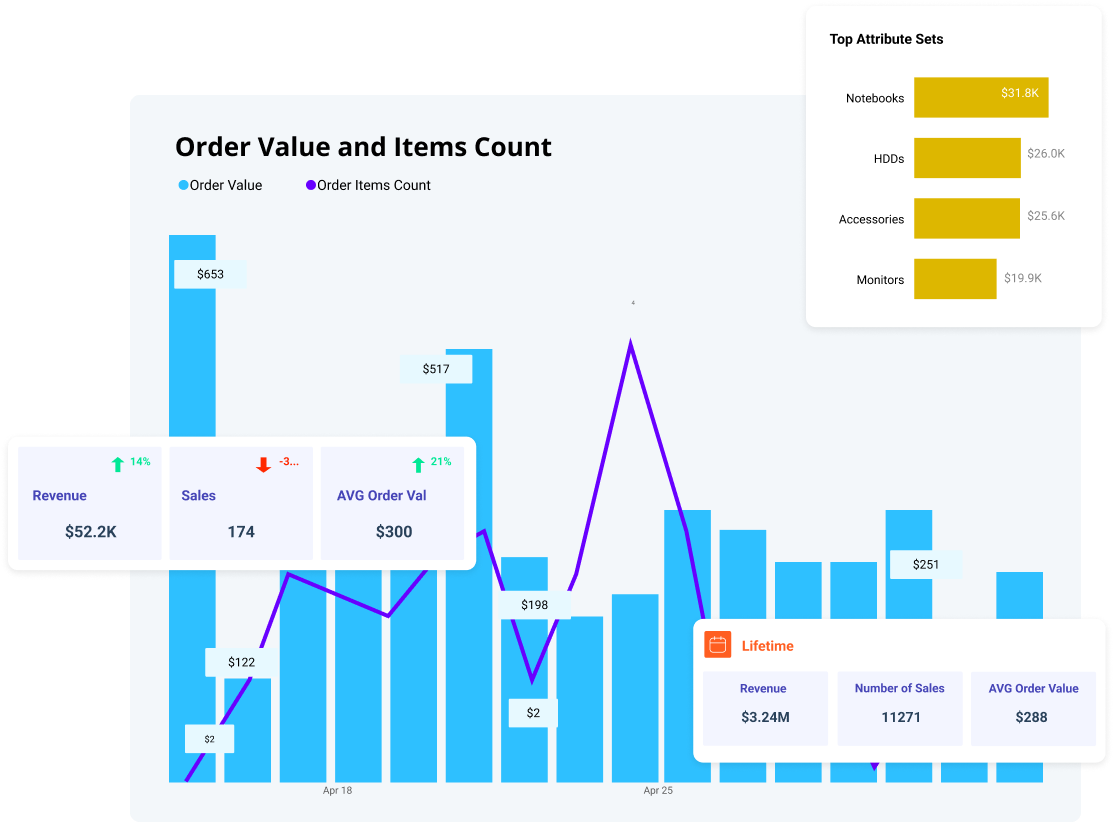
What’s Inside
Magento Power BI Pricing
Magento Power BI
Desktop version
$2 900
Lifetime license /
paid only once
The Power BI file ownership is a version of the application tailored to your needs. This allows you to completely own the work and build your functionality on top of it
Magento Power BI app
Online version
FREE
A pre-configured application for Microsoft Power BI with a preset range of reports and dashboards.
All you need is a Magento API key to start using the app. The app is limited to the amount of data you can upload
prebuild reports, API key connection
Magento Power BI app
App customization
Price depends on the level of customization
We can extend the existing Magento Power BI app with any custom report that will be relevant to your e-commerce business
custom development
Magento Power BI reports
10
strategical power BI
e-commerce dashboards
60
prebuild interactive
and operational reports
90
detailed e-commerce
sales analytics indicators

Global Sales Reports
The global indicators for the whole sales period. The tab includes a set of dashboards with information about top products, customers, and categories. Comparison of revenue by website and store, and lifetime revenue results
Lifetime revenue and sales in key geographical areas
Revenue overview by countries ( or cities)
Customer trend – customer growth by months
Top products, categories and clients
Revenue by websites and stores
Sales Analysis
Analysis of indicators for the selected year: top categories, attribute sets, and customers. Analysis of repeated purchases and revenue trends
Sales for the selected period
Revenue by websites, stores, and countries (or cities)
Top 10: products, categories and 10 customers
Repeated purchases and first orders comparison
Online sales from one period to the next
Average Order Value

Connect Magento online store with Microsoft Power BI
Get a solid view of your financial and operational results based on data available in your Magento instance.


Order analytics
A detailed overview of your order stats. A set of reports will help you understand whether the number of orders placed by customers is increasing or decreasing their statuses and payment types.
Comparison of orders sum and count
Number of orders by statuses
Number of orders by payment types
Number of orders by countries (or cities)
Number of orders: by customer groups, by store, by website
Average Order Value Analysis
A direct indicator of what is happening on the profits front. It includes an overview of average order value by country, trend, store, website, and customer group
Comparison of AOV (Average Order Value) and number of orders
AOV by countries (or cities)
AOV analysis by customer groups, by store, and by website
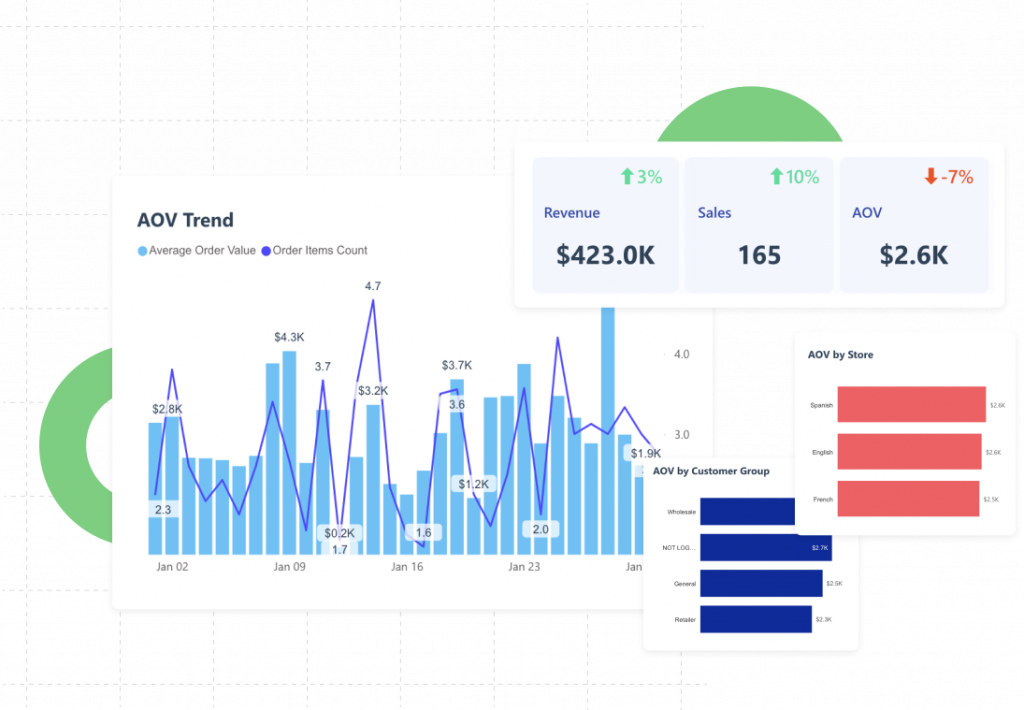

Customer Analysis
Understanding how your customers spend money on your website and comparing new customers with old customers. It also has an ABC analysis dashboard to improve inventory management
Comparison report of new customers vs old customers vs clients without accounts
The customer ABC analysis: the most profitable Customers, their number, AOV
Report on new sign-ups and new orders ( new paying customers)
Revenue split by customer groups
Coupon Analysis
Know the result of marketing campaigns by comparing Coupons with Discounts attracted revenue and overview of Coupons attracted revenue
Revenue with coupons in comparison with the overall performance
Customers use coupons compared to the total number of customers

Get a Magento Power BI desktop version and discover full access to the analytics and reports
Lifetime ownership costs only $2900


Comparative Analysis & Detailed Overview
In-depth comparisons of main indicators, like revenue, customers, and AOV by months.
Comparative revenue report by selected period for two different years
Comparative reports by average order value
Comparative reports by new customers
Comparative reports by coupons with the total number of customers
Sales Change Analysis & Detailed Overview
Overview of top product growth and drops by months and years, with the possibility to select a more precise period.
Revenue comparison reports of top 10 products growth and drops by years and months
Change reports on number of top 10 products growth and drops
Change reports on top 10 countries' revenue
Revenue comparison reports on top selling attributes
Change reports on sales by stores and by payment types

How to use Magento Power BI app
Magento Power BI app directly connects to your Magento store using Magento API or database connector and pulls all related data to the Power BI for analysis
Download app on Microsoft AppSource
Get an API key from your Magento admin page
Connect Power BI app with your Magento online store